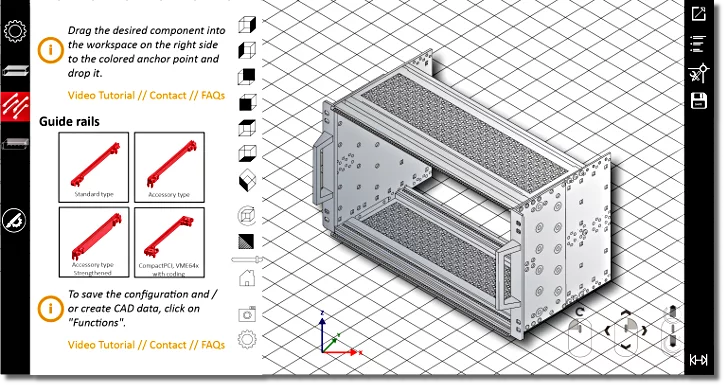Configurator Overview & FAQs
• Pricing displayed in select regions
• 2D/3D/CAD files can be downloaded when your design is complete
All CONFIGURATORS
Cases, Subracks and Components
RatiopacPRO Style Desktop Case
EuropacPRO Subrack (3D)
Interscale M
Front Panel (3D)
Card-Loks and Wedge-Loks
Embedded Systems / Components
Introducing a new generation of configurators with an intuitive graphical user interface, dynamic CAD generation and full integration into website without additional software installation.
- No registration needed, but extra features for registered users.
- Functional graphical interface with drag and drop in an instant 3D visualization.
- Components libraries for easy selection of the parts, plausibility check ensures valid results.
- Modification module to add cutouts, with cutout library, and printing options.
- More than 30 CAD file formats available for exportation, direct opening into CAD software, smart 3D PDF technical specification.
- After saving configuration, bill of material is submitted into website project list with direct pricing and request for quote.

General Questions
- Do I always have to start from scratch?
No, there are 3 ways to start an assembly:
From scratch
- By using the shortcut on our landing pageBy clicking on Modify button without having selected any dimension
From a catalogue item
- By accessing through the item description page and clicking the Modify button
From a saved project
- In your project list by clicking on Change button (only available if request for quote has not been submitted)
- In your project list by clicking on Copy button
The deeper you go in your product definition, the closer to the final product you will start in the configurator
- What are the benefits of being registered?
Being registered offers additional features that ease your day-to-day work:
- Drawings/models generation over 30 format files
- Configuration saved in our cloud environment, accessible at anytime from anywhere
- Secured storage space only accessible by you
- Possibility to change and/or copy and/or delete your previous assemblies
- Multiple project lists manageable per customer/application
- Instant pricing (*) or quick request for quote process
- Automated item number allocation to simplify your order process
(*) Only available in certain regions
- How long will my project list be saved?
- We offer free storage space for 3 years for items that have not been ordered.
- No limitation in term of project quantity.
- After 3 years we will come back to you to check if saved projects are still valid or if we can delete them.
- Do I need to install software on my computer?
- No, our configurators are free of installation. They are all web based online tools, no installation is required.
- You can easily access to our configurators by using your web browser.
- It allows us to offer always the last version with the most advanced features.
- Am I able to share my design with others?
Yes, you can easily share your configurations by exporting a technical specification within several file formats attached.
- How do I download my CAD files?
Once you are done configuring and modifying your front panel, you will find the option to create CAD files under the button functions. CAD files are available in different formats, in 2D and 3D and can also be directly loaded into your CAD software.
- Where can I find the Bill of Materials?
The BoM is updated in accordance to your configuration and is visible on the top right of the screen.
- Can I see the price?
If you are registered and logged in, for most products, you will get a price and quote instantly.
- What is my leadtime?
Lead time is generally 5-10 working days, but may vary depending on configuration complexity or your geographical location.
- How can I change measurement from metric to imperial?
In the OPTIONS menu within the configurator, you will find a radio buttons that give you ability to switch from metric to imperial units.
To learn more, click here.
- How can I interact with the Graphic User Interface?
To learn more, click here.
EuropacPRO Subrack 3D Configurator
Front Panel 3D Configurator
- What type of front panels are available?
The configurator allows to configure: filler panels, plug in units and hinged panels.
To learn more, click here.
- Is EMC protection available?
Yes, stainless steel gasket or textile gaskets for 75 and 85 degrees are available to select and add to your front panel configuration.
- What handle should I choose?
Depending on your requirements, you can choose from static handles in trapeziform, trapeziform extractor handles, IEL/IET handles or an XL handle.
To learn more, click here.
- Will my front panel arrive assembled?
After you configured your front panel, you can choose whether you want the unit delivered to you assembled or packed in single components for you to assemble them yourself.
Novastar Cabinet 3D Configurator
- How do I determine which frame is best?
The frame selection depends from different factors such as embedded load, 19'' pane recess, mechanical stress, fixing features.
To learn more, click here.
- What IP rating can I expect?
Novastar is able to stand up to IP40… To do so you need to add IP40 gasket kit to you assembly and to use cover parts that fit to this rating (bended doors, flush top cover, plain base plate cover…)
- How can I assemble external devices?
HeavyDuty and Universal frames benefit T-nut groove in their vertical profiles. Those slots can accept sliding nuts like 27230-144 to fix accessories like pendant arm, socket strips…
- How can I extend my assembly?
Novastar frames can be ganged side by side or even stacked one above the other.
Varistar CP Configurator
- What is the average time to configure a Varistar CP Cabinet?
It depends on the complexity of the configuration, but most can be finished within 10 minutes.
- If I start the configuration from a pre-configured standard cabinet, what features can be modified?
If a standard cabinet meets your requirements for size, EMC shielding, and Ingress Protection, then it can be used as the basis of the configuration to save time.
On the SKU page, you can simply click on the “CUSTOMIZE” button to start modifying the standard BOM by not only adding 19” equipments but also replacing cladding parts with project specific parts.
What cannot be changed are dimensions, weigh load requirement, type of frame (static, mobile, seismic), IP and EMC requirements .
- What product options are not supported in the configurator?
Most common configurations are supported by the configurator, with the exception of:
- MIL standard cabinets
- On Board cabinets
- Colocation cabinets
- Aisle Containment
- Air / water heat exchangers - LHX & SHX portfolio
- If an option is not listed in the configurator, is it still possible?
Not all standard products are offered in the configurator, and if a standard product doesn’t exist, then a custom solution may be possible. If you don’t see what you are looking for, please contact us.
- Are Varistar CP cabinets available pre-assembled and grounded?
Yes, Varistar CP cabinets are delivered pre-assembled and grounded as a default. Customers can choose to have it without the grounding by choosing “earthing kit type → No earthing kit“ in the online configurator.
Customers can also order cladding parts and accessories seperately as well through the website or through sales.
- What Varistar sizes are offered in the configurator?
This configurator supports the following dimensions, depending on the application.
To learn more, click here.
- What does the configurator offer for interior management?
Varistar CP offers a lot of accessories fixable in different axis. Depending from the application, interior components can be assembled either on frame, or on 19’’ slide mounts as well as on mounting panel; the tables below gives a short overview of the mounting capabilities.
To learn more, click here.
- What "Xf" and "c" dimensions stand for?
With Varistar you have the capability to place and move 19’’ slide mounts inside of the cabinet to benefit additional space at front and/or rear for cabling or heat management purposes.
In order to ease the accessory selection and the assembly you will have to define the recess you would like to get for front and/or rear slide mounts. This position from the front and/or the rear is named "Xf"
If you plan to have two pairs of slide mounts in your cabinet to place, we need to know what in between dimension you prefer. This dimension, named as "c" dimension, will help to list the compatible accessories.
To learn more, click here.
- Are performance test reports available?
Test reports are available for:
- What EMC shielding level can be reached?
Varistar CP has multiple configurations tested per
-IEC 61587-3 , tested up to 3 GHz
- With standard solid metal cladding
- With perforated Door
- With perforated Top Cover
- With bottom plate with cable entry
- For Side by Side Configuration
- With Door with Filter Fan
-EN 61000-5-7 , tested up to 18 GHz
- With standard solid metal cladding
- With Door with Filter Fan
To find the test reports click here.
- What are the differences between frame types?
For simplicity, three frame types have been pre-defined to meet the demands of most applications. Here is a brief description of each type:
To learn more, click here.
- What type of doors and handles are offered?
Depending on the Ingress Protection and EMC requirements you expect, Varistar CP offers a large variety of doors and handles.
To learn more, click here.